
Best Restaurant POS Systems
Running a profitable restaurant starts with your point of sale, or POS, system. Restaurant POS systems aren’t limited to simply taking orders and processing payments. Elite restaurant POS software allows you to manage your entire restaurant in the cloud. This includes keeping an updated inventory, scheduling staff, issuing gift cards, and displaying kitchen orders in real time.
If you’re on the hunt for a POS system for your restaurant, we’ve got you covered. Below, we’ve rounded up the top winners. Let’s get started.
1. Truffle POS (Recommended)
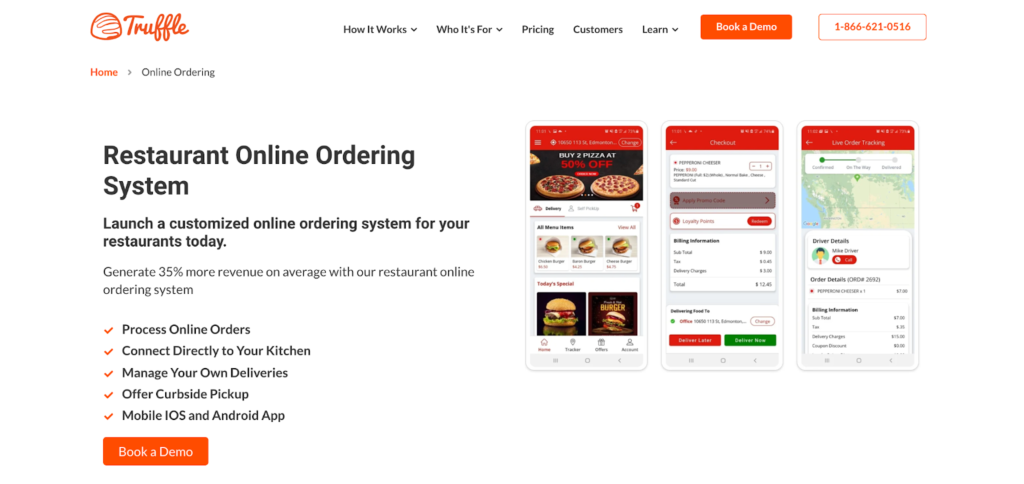
That’s us! Truffle POS is the recommended solution for restaurant owners who want to increase profitability. It is your all-in-one online ordering and POS software. While using Truffle POS, our clients have increased their profit margin by 15% and experienced record growth.
Case in point, Japanese restaurant Mikado Sushi & Robata added 980 new customers within the first month of working with Truffle POS. They also saved 75% in pick up order fees, which amounted to thousands of dollars, simply by switching to the Truffle POS all-in-one online ordering platform. You can read more about their results here.
No matter what size or type of restaurant you operate, Truffle POS can power your entire process, helping you save time and make more money.
Our cloud-based restaurant management system is scalable and able to meet the demands of a busy kitchen. We offer an extensive list of the latest and most in-demand features to support every restaurant type. These features include:
- Online ordering – Online ordering is one of the most important services you can offer your customers. With Truffle POS, you can process online orders and payments automatically.
- Shift scheduling – Need to plan shifts and accommodate last minute changes? Truffle POS integrates seamlessly with 7shifts to help you manage schedules, tasks, tips, and timesheets.
- Contactless food pickup – Would you like to offer your customers a safe and easy way to pick up their order? We’ve got you covered. With Truffle POS, you can create a contactless food pickup system that also future proofs your restaurant.
- Self-service/tableside ordering – How do you serve customers while reducing costs at the same time? You’ll do that by offering self-service/tableside ordering. With our system, your customers can view the menu, order, and pay without leaving their table. Contactless ordering is safe and convenient.
- Delivery driver management – You can manage your own deliveries through Truffle POS. Send directions to your drivers’ phones that include real-time traffic updates to help your drivers navigate safely and reduce delivery time.
- Inventory management – Truffle POS includes an Inventory & Stock Management System that allows you to manage stock levels, track wastage, and generate efficient purchase orders.
What sets Truffle POS apart from other POS systems? Truffle POS can run on any hardware platform, including iOS, Windows, and Android. This means you can use your existing equipment with Truffle POS—there’s no need to buy proprietary hardware which can carry significant upfront costs.
If you already have a hardware system that you like and trust, you can continue to use it with our lightweight, cloud-based software. Truffle POS integrates with the leading POS hardware brands. By the way, if you have a question about hardware compatibility, our team can check out your existing hardware setup and find the ideal management system for your restaurant.
Price
- Priced at $69.99 per month per register
Pros
- Access to a robust range of features
- Competitive pricing
Final Thoughts
If you’re looking for a modern restaurant POS system that offers an impressive suite of in-demand features, you can’t go wrong with Truffle POS.
2. Clover
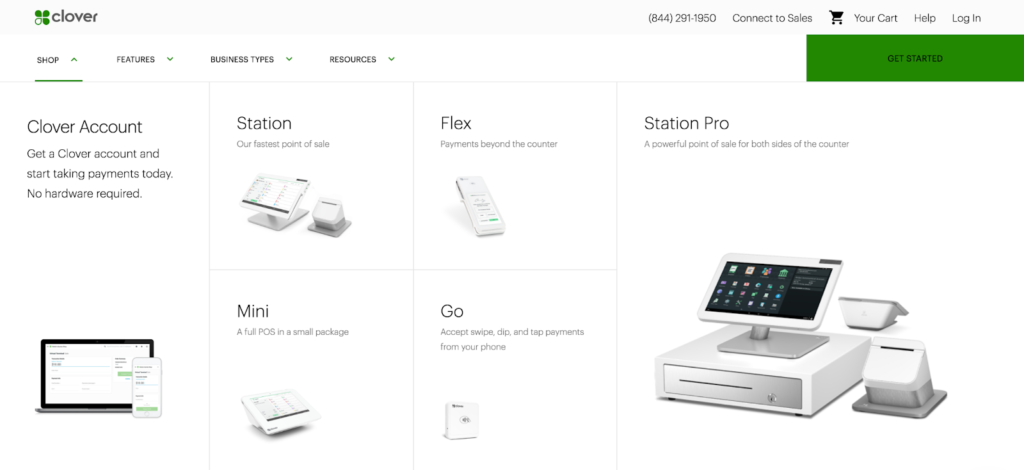
Clover is a popular restaurant POS system that works well for small to medium sized table service restaurants, as well as quick service restaurants that specialize in counter, curbside, and delivery orders.
Clover offers several options to help restaurants. Users can choose between different products, based on their needs.
The first product is Clover Station, which is an all-in-one POS large touch screen that comes equipped with a cash drawer and receipt printer. This system allows you to take custom orders quickly and efficiently. Customers can split checks by any percentage.
The next option is Clover Station Pro, which enables additional features, such as a built-in customer loyalty program and the ability to accept payment in a variety of ways, including by swipe or tap. The Station Pro is also the fastest Clover product.
The Clove Mini may be small in size, but it allows full service restaurants to manage an entire staff. You can also use the Mini to keep real time inventory and alert you when you run low in stock.
The Clover Flex is the smallest POS terminal available. It looks like a smartphone with a 5 inch screen and a battery that will last all day on a single charge. It’s flexible and allows you to conduct your business on the go, such as at food festivals.
The Clover Go is a mobile POS solution. It acts as a mobile card reader and pairs with the Clover go app on your iOS or Android device. Use this encrypted tool to accept payments directly on your smartphone.
You also have the option to use Clover’s cloud-based payment terminal. Sign in to your account and take payments from a computer, tablet, or smartphone.
Price
- Subscription costs start at $9.95 per month (plus transaction fees)
- You will pay an additional fee for hardware, which ranges from $69 to $1,649 for the Station Pro
Pros
- Many options to choose from
- User friendly
Top Consideration
- Mediocre customer support
Clover POS is useful for those looking for an all-in-one restaurant POS system. But it’s not the most affordable option, and because you must use their proprietary hardware, you may feel locked in.
3. Lavu Point of Sale
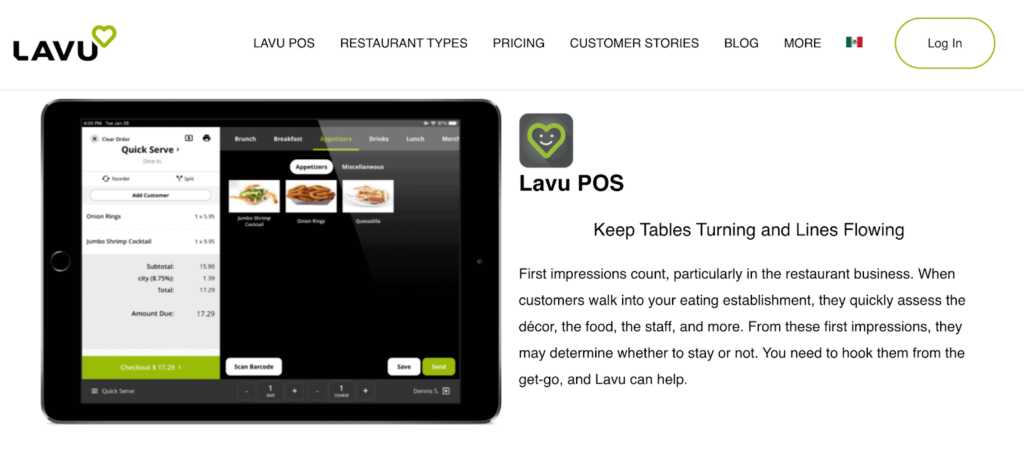
Lavu bills itself as the world’s first iPad point of sale system. Instead of a proprietary system, the Lavu software works through the Apple iPad. You can use Lavu’s POS for iPad to access an entire suite of management features, including:
- The ability to accept pre-orders – Customers can pre-order and pay. After the order is sent, the customer will see a countdown clock.
- The option to accept multiple payment types – Payment types include credit or debit card (swipe or insert), gift cards, Apple Pay and cash.
- The flexibility of ordering – In addition to ordering online, customers can also order at their table. This reduces how long the customer has to wait to place their order, and gives them increased time to review the menu and order at their leisure.
Lavu works with many restaurant types, including food trucks, bars, and wineries. As a restaurant POS, Lavu enables you to reduce waste, track and control inventory, and reward your customers. You can see a customized layout of your restaurant, see which tables are open, the status of orders, and who needs to pay. With Lavu, you can fully manage your restaurant, decrease efficiency, and increase sales.
Although Lavu is a cloud-based restaurant POS software, it has an offline mode so that it’s still useful if the internet isn’t working.
Lavu makes it easy for customers. Not only does it enable tableside ordering, but Lavu can also accept tableside payments and email or print receipts, based on the customer’s request.
Price
- Prices start at $69 per month for a single terminal
Pros
- Feature rich, with over 300 options to choose from
- Uses a familiar hardware (iPad)
Top Consideration
- Feature rich, with over 300 options to choose from
- Uses a familiar hardware (iPad)
Lavu is an innovative solution that can work for smaller restaurants, but users do experience glitches when using Lavu with other software, like PayPal.
4. Lightspeed
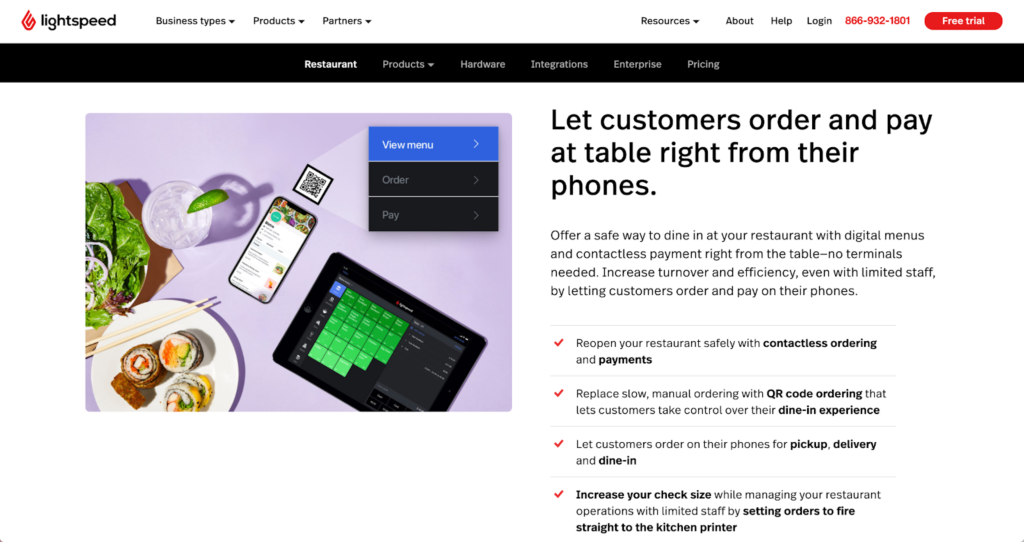
Lightspeed POS is a one-stop commerce platform that can be used across multiple industries, including retail, hospitality, and sports. As a restaurant POS, Lightspeed offers in demand features like pre-ordering, tableside ordering, and contactless payments.
Customers can scan a QR code to view your menu, order, and pay directly from their phones. Customers may also have an open tab account on the Lightspeed restaurant POS software.
Use this tool to integrate with food delivery apps, like DoorDash and UberEats. Orders from these apps can be sent directly to your POS without filtering through an employee or third party. Instead of juggling multiple screens, you can see all of your orders in one place.
Like Lavu, Lightspeed offers a cloud-based iPad POS system. You can use your own iPad with Lightspace. Additionally, you may purchase an iPad hardware kit through Lightspeed which includes a cash drawer, a receipt printer, a server, iPad stand, and kitchen printer.
A Quick Note: Perhaps you’ve heard of ShopKeep POS. Lightspeed acquired ShopKeep POS in late 2020.
Price
Prices start at $59 per month with additional registers adding $34/mo
Pros
- Flexible
- Customizable
Top Consideration
While not made specifically for restaurants, Lightspeed POS does make a robust system that can be customized to your needs.
5. PixelPoint Restaurant POS
PAR PixelPoint POS is a full-service point of sale software that’s designed to accommodate restaurants of all sizes.
PixelPoint software is available on the cloud, through your desktop or mobile devices.
Through PixelPoint, you can manage tables, take split payments, and organize card distribution.
Price
Must contact PixelPoint directly for custom pricing
Pros
- User friendly
- Flexible
Top Consideration
- Limited features compared to others on this list
PAR PixelPoint POS isn’t the most exciting system on this list. However, it’s been around for a while and it may be worth checking out.
6. Squirrel Systems
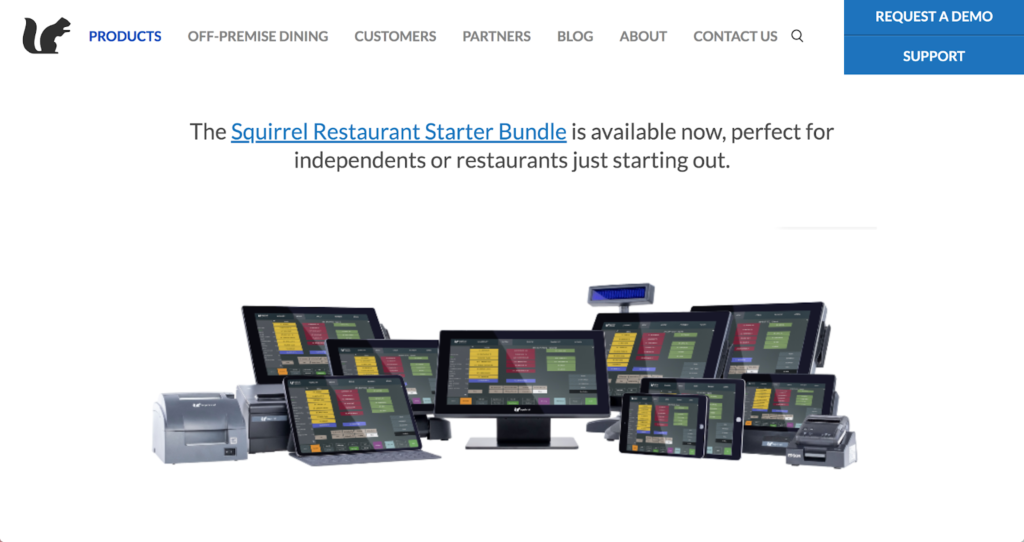
Founded back in 1984, Squirrel POS is one of the oldest providers on this list. It’s a legacy (i.e. “old school”) POS system that has received several updates to improve it’s flexibility and usefulness in the modern age. The system is locally installed on a Windows or Linux based operating system. Users can also access Squirrel through a cloud based app.
Squirrel Systems is a point of sale system for the hospitality industry. You can use this POS for omnichannel order management. Your customers can use Squirrel to place online orders for pickup or delivery. You can also enable tableside ordering through Squirrel.
Squirrel POS accepts various types of payments.
Price
Must contact Squirrel System directly for custom pricing
Pros
- Customizable
- Accept multiple forms of payment
Top Consideration
- Lack of transparency
Squirrel POS is a well-established POS system, but its lack of features and innovations puts it at a disadvantage. Modern users, or those who prefer to use different hardware, may find Squirrel POS limiting.
7. Talech
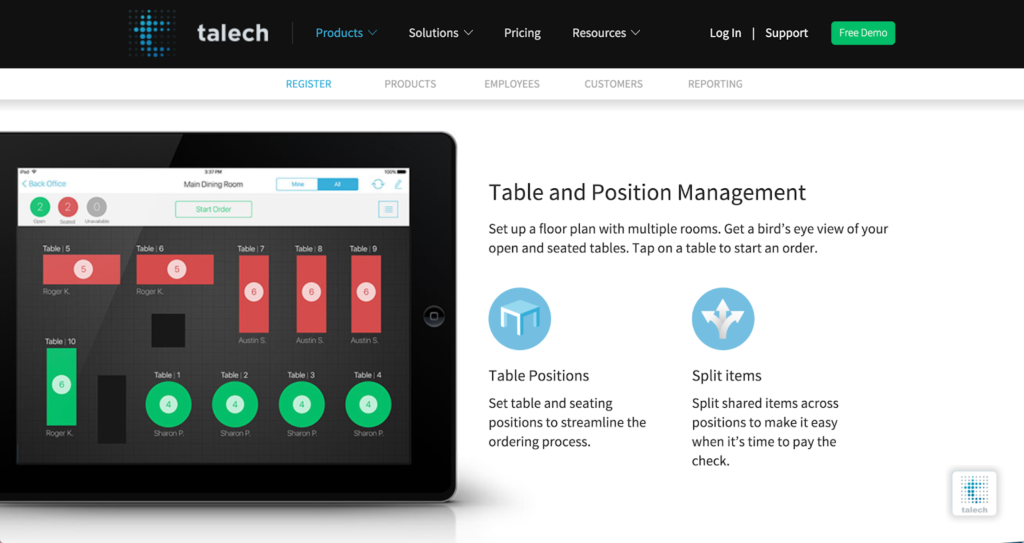
Talech is a cloud-based restaurant POS software that works well with small to medium sized restaurants. Like most modern POS systems, Talech offers inventory management, the ability to split payments, and the option to see table layouts at a glance.
Other features of Talech POS include the ability to create and issue discounts, such as BOGO, fixed price, and variable price discounts. You can use the system to issue full or partial refunds, too. Additionally, you can offer discounts per item.
Talech POS makes it easy to deliver quality service to customers. The system can recognize customers and make recommendations for repeat orders. Customers can also order for themselves when the system is placed in guest/kiosk mode.
Price
Prices start at $29 per month
Pros
- Straightforward pricing
- Feature-rich
Top Consideration
- Lack of third party integrations
Talech offers a lot of features but it doesn’t offer as many integrations as other options on this list.
8. Touchbistro
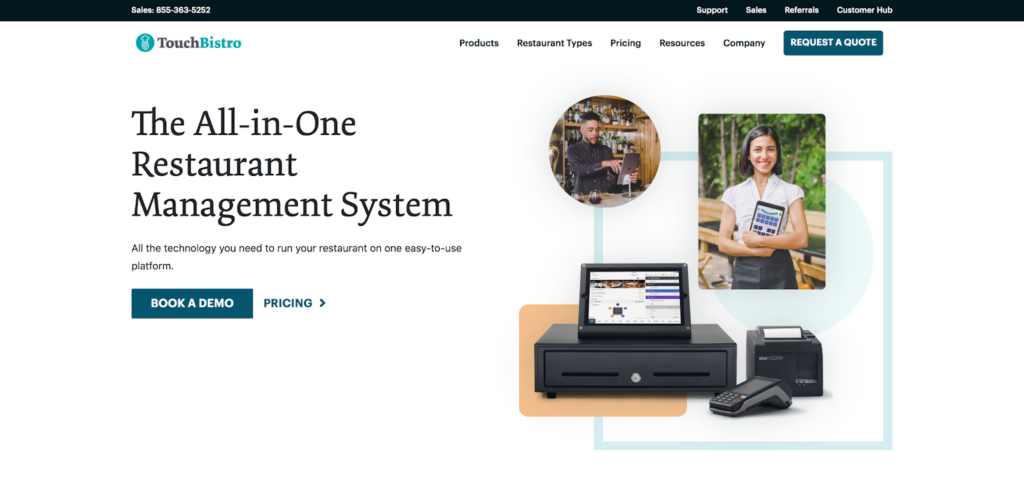
TouchBistro is one of the most popular restaurant POS systems on this list. It offers affordable subscription plans at scale, and is accessible to restaurants at every size.
The TouchBistro POS includes floorplan and table management that you can customize to track staffing and time spent per table. You can also use TouchBistro to manage your staff and ensure coverage during your busiest days.
TouchBistro offers 50+ reports to track sales trends and monitor the performance of your service staff. You can use this information to improve your scheduling.
Your customers can use TouchBistro to order online through your website. They can order tableside, too.
TouchBistro uses an Apple iPad as the POS register. The software can work on most iPad tablet devices, including the original, Pro, and Mini. TouchBistro also works with third-party hardware for your cash drawer or receipt printing needs.
Price
- Prices start at $69 per month
Pros
- Transparent pricing
- Intuitive
Top Consideration
- Not as customizable as other systems on this list
TouchBistro is a well-rounded restaurant POS system, but it may offer a limited experience to some users.
What's the right POS system for your restaurant?
We may be partial, but we sincerely believe that our service, Truffle POS, offers the best range of features for restaurants of every size and budget.
But don’t just take our word on it. Here’s what a few of our customers think of Truffle POS:
“Truffle’s support and product are incredible, a very good support team. Very intuitive back end and ease of use.”
“It’s been incredible working with Truffle. We have moved a tremendous amount of business from 3rd party apps to the Truffle online ordering platform, increasing our sales by 20% and profit margins by 15%. The icing on the cake is Truffle’s amazing tech support.”
–Matt Phillips, CEO, Northern Chicken
“I would highly recommend Truffle POS to other Restaurateurs, They truly take a partnership approach and deliver the best service which allows us to deliver a unique customer experience.”
–David O., CEO, Mikado Restaurant
See the Truffle POS difference for yourself. Click here to schedule your 30 minute demo now.





